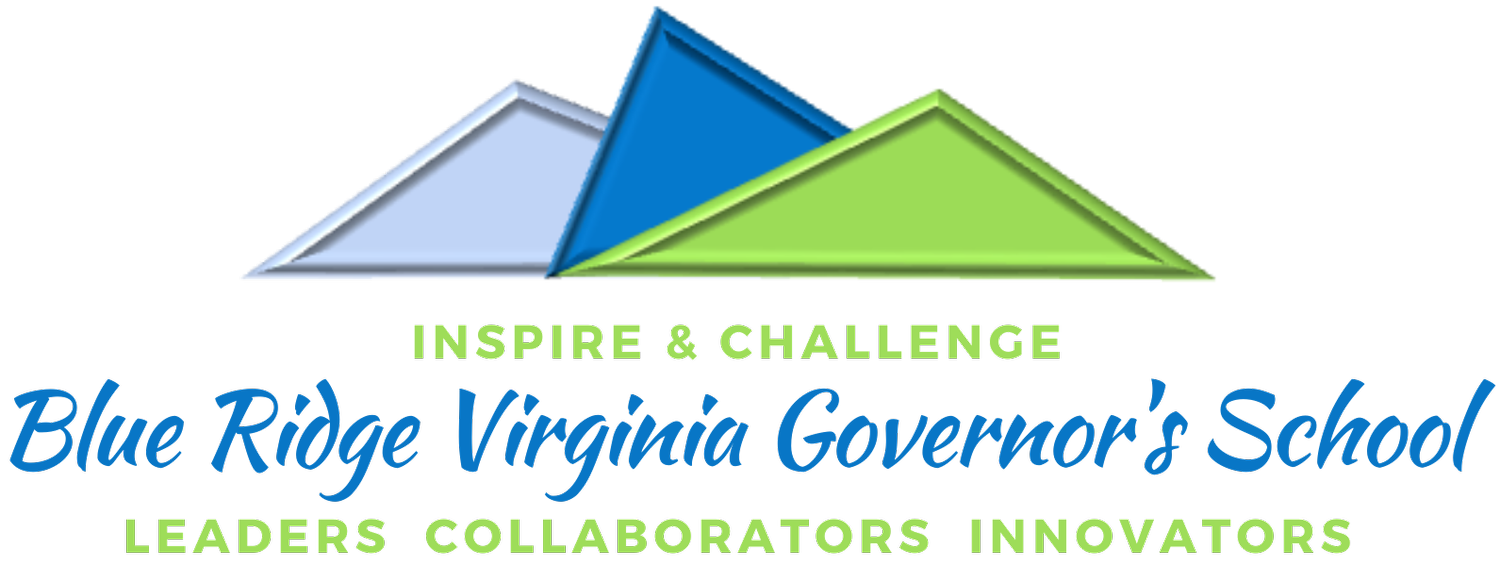Welcome to the BRVGS Technology page!
To the left you will find ways to request technology support and to request a loaner laptop should you need one. Never hesitate to contact Ms. Outten with any questions! She is ready to help! Below you will find some additional useful resources. This list will be growing as we add new resources and directions.
SERVICES BRVGS SPONSORS
Research Databases - Premier Research Databases for scholarly, peer-reviewed sources
Albert.io - Course content reviews, AP, PSAT, SAT, ACT test prep
TurnItIn - Peer Review, AI Detector, and Plagiarism Checker
Screencastify - Screen and Video Recording and Editing
Canva - Online Graphic Design Tool - BRVGS Accounts Have Upgraded Access (Click here to join our account with your BRVGS Google Login)
PIVOT Interactives - Science Simulations
Explore Learning Gizmos - Science Simulations
Achieve - AP Envi Sci Online Textbook and Assignments
Pear Deck - Interactive Presentations
ArcGIS for Schools - Online Data and Geographical Information Systems for mapping and spatial analysis
HELPFUL LINKS
Logging into the Chrome browser or a Chromebook with Multiple Accounts (School issued, BRVGS, University Dual Enrollment)
How to take a Screenshot from a Chromebook, Windows, or Mac computer
How to “Scan” a Piece of Paper with Your Phone and Make it a PDF
Exporting a Google Doc to a PDF and Locating it to Submit Online
Accessing your BRVGS Screencastify Premium Account when using a school issued Chromebook
Using Screencastify Editor to Trim Clips, Combine Multiple Clips, and Add Effects
Inserting a Youtube Video into a Google Site with it starting at a certain timestamp
Google Toolkit for Parents & Students